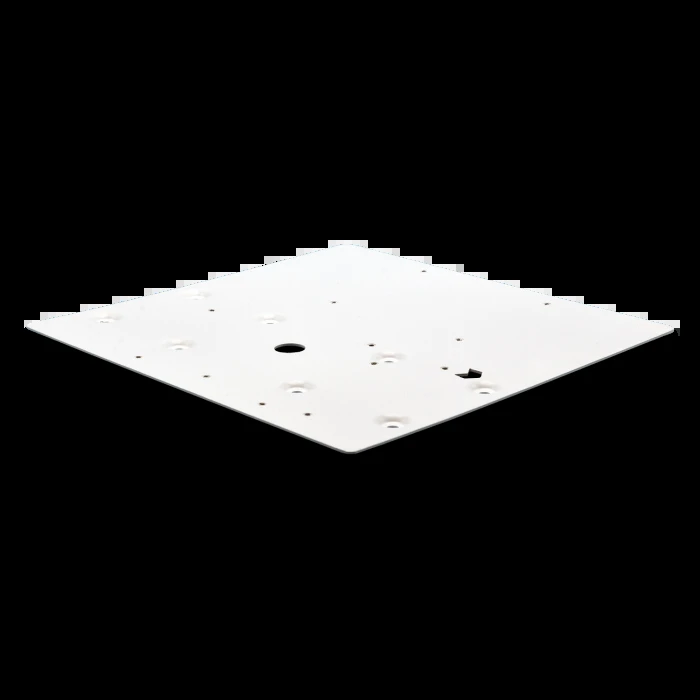Bestsellers
The most popular projectors
Optoma UHD38X
Optoma UHD55
Epson EH-TW7000
Epson EH-TW7100
Optoma HD28e
Epson EB-FH52
Epson EH-LS500B Android TV Edition
Epson EH-LS500W Android TV Edition
EPSON EB-W51
LG HU710PW
New arrivals
Latest news
Projection.Center – the world of vision and sound for a home entertainment and business presentations
Projection.Center – besides a professional online shop, offers articles on technical innovations, device tests and discussion forum with a lot of interesting observations which have showed up during presentations and tests of devices. At projection.center you will find out whether Full HD, 4K or WUXGA resolution is the most suitable for you or whether to choose DLP or LCD technology.
If you need a home theatre projector or a slide projector for gaming – please contact us. We will advise what kind of equipment is suitable for your needs. It may be one of the following ones:
- Epson projector
- Sony projector
- NEC projector
- Optoma projector
We know their technical data and possibilities, so we will advise which of them will be the most suitable for a particular use.
Current offer comprises of the highest class home theatre projectors for the most demanding Clients, including models such as: Sony VPL-XW5000ES, Sony VPL-XW7000ES, Epson EH-TW9400, Optoma UHZ65LV, Optoma UHZ50. Our specialists can also assist in choosing a suitable screen projector as well as audio equipment – used to maximize the pleasure of sensations coming from a picture on a big screen.
Selected, reliable projector tests and an advanced browser, in which you can individually define minimal parameters of a searched device, are something which definitely facilitates searching an adequate equipment.
Projection.Center gathers an international group of experienced specialists who own certificates authorised by producers as well as credentials in terms of selection of multimedia equipment and its implementation in conference rooms and auditoriums or at homes. If you need multimedia projectors or projection screens at your work, for leading presentations or, simply, for an individual use, please contact us. Our trained and certified specialists will assist you in choosing appropriate equipment.